éClaircie 0.2
This second release of éClaircie, the static and cloud-less blog engine, fixes many bugs and adds support for posts in multiple categories. You can download it here: Download at PyPI.
PyMedTermino 0.3 has been released !
PyMedTermino (Medical Terminologies for Python) is a Python module for easy access to the main medical terminologies in Python.
PyMedTermino 0.3 has been released ; this version supports two new terminologies: MedDRA and CDF (from the French drug databank Thériaque). It also fixes several bugs.
It can be downloaded from PyPI (Python Package Index): https://pypi.python.org/pypi/PyMedTermino
Balazar Safari Photo 0.1!

Here is the first version of Balazar Safari Photo, an amazing libre (GPL'ed) 3D action and puzzle game.
In Balazar Safari Photo, enter into a strange world to picture weird monsters! However be prudent since some of these monsters will be difficult. There are the "painful" ones, who run away from you, the "mimetic" that hide in the landscape... and there are the "dangerous", those that want to kill you!
But, for nature protection, Balazar Safari Photo is a non-violent game: you do not have the right to hurt these monsters, even the more dangerous ones!
This first version of the game includes 2 levels.
Soya 3D 3-0.1!


Here is the first stable release (0.1) of Soya 3D 3! Soya is a 3D engine for Python 3.
The most strinking new features are:
Support for the latest Python 3.4 and Blender 2.70
Vertex shaders and pixel shaders ( more information here)
Improved performance: the rendering process has been entirely rewritten, using vertex buffer object (VBO)
Fullscreen antialiasing
Per-pixel lighting and cellshading
GPL v3 license
Soya 3D version 3 on Bitbucket!

Soya is a 3D engine for Python. The first version of Soya was used in several games including Slune, Balazar and Balazar Brother. Several attempts for writing a second version failed, mainly due to lack of time. Today, the new upcoming version 3 is now available on Bitbucket!
The most strinking new features are:
Support for the latest Python 3.4 and Blender 2.70
Vertex shaders and pixel shaders : Soya divides shaders in no less than 20 mini-shaders, allowing to modify a specific part of the rendering without bothering with the rest; additionaly a Pythonic syntax can be used for writing shaders!
Improved performance: the rendering process has been entirely rewritten, using vertex buffer object (VBO)
Fullscreen antialiasing
Per-pixel lighting and cellshading
GPL v3 license
The development version of Soya 3 can be found on Bitbucket. This version has been tested only under Linux, but it should compile under all major platforms. First screenshots of a secret game project using Soya 3 can be seen here: Secret project.
Secret project
Is it the first images of a secret game project ? Possibly using the Soya 3D engine ?

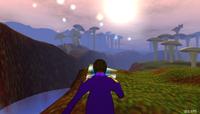


éClaircie 0.1
The first release of éClaircie, the static and cloud-less blog engine, is available! You can download it here: Download at PyPI
A simple Javascript image viewer
Here is a very simple but functional Javascript image viewer (< 2ko) with no dependency (not even JQuery).
It is used by éClaircie. For a demonstration, please see the following page: Screenshots.
The source code is available in the second part of this post.
PyMedTermino 0.2 has been released !
PyMedTermino (Medical Terminologies for Python) is a Python module for easy access to the main medical terminologies in Python.
PyMedTermino 0.2 has been released ; this version is updated with the latest SNOMED CT and fix a bug in the computation of the lowest common ancestors of a concept.
It can be downloaded from PyPI (Python Package Index): https://pypi.python.org/pypi/PyMedTermino
PyMedTermino 0.1 has been released !
PyMedTermino (Medical Terminologies for Python) is a Python module for easy access to the main medical terminologies in Python.
PyMedTermino 0.1 has been released and can be downloaded from PyPI (Python Package Index): https://pypi.python.org/pypi/PyMedTermino
BibReview 0.1.1
BibReview is a software for managing bibliographic database. Here is the latest version 0.1.1, in time for the preparation of IMIA Yearbook 2014!
Cerealizer 0.8.1
Cerealizer 0.8.1 is out!
This is a new bugfix release. Get it here: http://download.gna.org/soya/Cerealizer-0.8.1.tar.bz2
Towards Soya 2.0
Soya 2.0 is coming!
The most striking feature of Soya 2.0 is mini shaders. They allow to write Open GL / GL SL shaders so easily! With GL SL, you have to rewrite the entire rendering pipeline, even if you want to modify only a small part of it...
On the contrary, with Soya's mini shaders, you can write a mini shader that overrides a part of the rendering pipeline (ex customizing the lighting computation), or that adds an extra step in the rendering (ex deforming the model geometry). Then Soya assembles all mini shaders, adds the missing pieces of the rendering pipeline, and generates a GL SL shader.
Additionally, Soya's mini shaders can be written with a Python-like syntax ;)
Soya provides 16 classes mini shaders, each corresponding to a specific part of the rendering pipeline. Here is an example of a "camera-space deform" mini shader, which deforms the model's geometry in camera space:
wavy_mini_shader = soya.MiniShader("wavy", """
uniform float self.time
def void cameraspace_deform_mini_shader():
current_vertex.x = current_vertex.x + 0.2 * sin(0.2 * self.time + 3 * current_vertex.y)
""")
my_body.add_mini_shader(wavy_mini_shader())

Mini shaders can be associated to any object: a Model, a Body (an instance of Model), a World (a group of other 3D object) or a Material. When associating a mini shader to a World, it is inherited by all objects inside this World, and automagically combined with objects' own mini shaders. For more details about mini shaders, see the mini-shader-* tutos!
Want to try and start hacking with Soya 2? You're welcome! The development version can be obtained on this mercurial repository: http://hg.tuxfamily.org//mercurialroot/oomadness/soya2.
Other new features include:
Support both Python 2.7 and 3.3,
Open GL SL shader support,
new exporters for Blender 2.6x, with a bugfixed Blender => Cal3D exporter, able to take into account vertex location, normal and texture coords when merging vertices,
LOD support for models,
pre-rendered background, usefull for slow computer or old-style games,
Partial Open GL ES support (not yet finished).
Cerealizer 0.8
Cerealizer 0.8 is out!
This new version supports both Python 2.x and Python 3.x! Get it here: http://download.gna.org/soya/Cerealizer-0.8.tar.bz2



